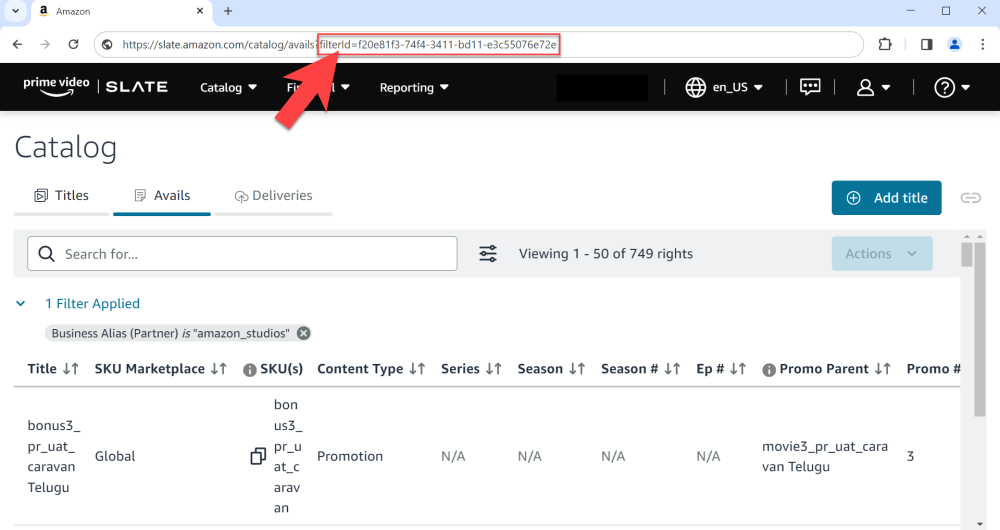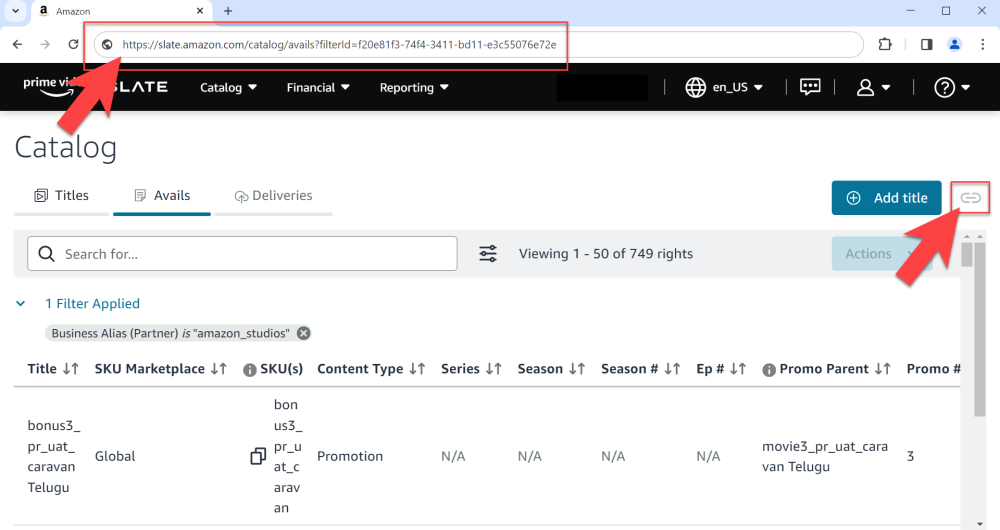Save a search query
Each time you apply a search criteria, a unique Filter ID is created. The filter ID appears as part of the web address (URL) in the address bar of your web browser.
After applying a search criteria and navigating back to the column view, you can save and share your search in one of two ways:
- Copy or bookmark the URL directly from your web browser’s address bar.
OR - Click Copy URL.
Share a search query
You can share a copied and saved URL with another Prime Video Slate user. This includes users within your organization (with overlapping permissions) or Amazon support. To learn more about Catalog Manager’s users and roles guidelines, see User access and permissions.